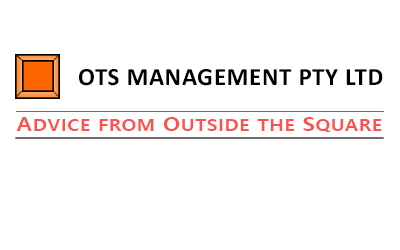While our focus is on advice to you after the accounts are prepared - on issues like your future-proof strategies, how to grow sales, making your business efficient - nevertheless we base our advisory work on numbers.
So naturally we care very much how you set up your accounting systems.
Whether your software or manual system, and your system around it is appropriate for you, whether the information is accurate (garbage in - garbage out), whether it is secure, whether it is efficient - all these details affect what our ongoing advice might be.
Whether you are thinking of starting your first or new business, or whether you are dissatisfied with how you "keep your books" at the moment, it is important to set up your accounting system correctly.
In order to help you we have prepared an extensive, free checklist on setting up your accounting system.
You can download a copy here before you read on.
When you start, it is more important to know what you are going to do in your system than what software or type of books to buy.
Although people come in and ask if they should buy MYOB or Xero or Quickbooks, or could we recommend something, we always ask them to start by looking at what method of bookkeeping is appropriate to them, what functions they might need, and what reports they want.
When we say "method of bookkeeping," we mean to ask them to consider whether a simple manual system is appropriate or whether they should look at accounting software. That decision is often based not only on the size and complexity of the business, but also on how they are going to keep the books.
If you intend to keep the financial records yourself, your experience and knowledge would dictate the type of system you need. If you were going to employ either a full time or part time bookkeeper, then we would assess how you can understand what is being done by the bookkeeper on your behalf, and what security systems may be required.
On the other hand if you will hand everything over to your external public accountant, then the choice of software may be completely different. Your accountant may use the software that they use - but you need to think about what would happen if you decide to later take the bookkeeping function back in-house. Would you be able to convert from what might be a tax-based accounting system?
Also, one of the questions not usually answered is when you want to start the new system.
The answer to this can make any changeover easy or totally complicated. For example, if you change over at the end of a financial year, it takes less time to take over at that point than if you were part way through a year or month.
Then you would also need to consider what functions you might need. For example a small business comprising two partners may not need a payroll function. What about inventory - should that be automated? These considerations range from quite basic functions such as whether you need an Accounts Receivable system to more complex decisions like Point-Of-Sales or e-commerce functions.
You should also take some time to understand and decide what types of reports you need. Apart from the basic Profit & Loss and balance Sheet reports, do you need actual to budget reports? What about automated function to prepare your BAS and payroll forms?
Nowadays many software products provide standard "dashboard" reports - a page of key metrics. Is this useful to you?
Finally, having established your needs, you can then research what accounting software products are on offer, how much they cost, whether training is available or can be provided by a third party?
Training is an important consideration, especially if you are going to be hands-on in some way. Unless you are an experienced accountant, each software product will have slightly different ways of producing the same accounting results. For this reason alone it is best to choose something that is widely used - this means there are people out there who can provide training to you, even if the software supplier does not.
So, after you have chosen and bought your accounting software, that's only half the story!
Now, you need to set it up properly, and create systems and procedures to make sure your finances are recorded properly and risks are mitigated.
When you set up the software, you probably need to take any included "template" chart of accounts with a pinch of salt. These are designed generically and may not suit your business. Even if it suits, you may need to tweak the standard accounts so that you get the information you need.
Your chart of accounts is the list of all the accounts you are going to allocate your transactions into, and basically they are organised into revenue accounts, expense accounts, asset accounts and liability accounts. Getting your list right is critical particularly if you want information displayed in a certain way to make sense of it.
This is really important at the beginning, because realising that you need to analyse "Purchases" into 4 different items half way through the year when you have already entered hundreds of transactions into the 1 account could be....well, frustrating.
At the beginning you also need to set up your accounts receivable customer details and your accounts payable supplier details, as well as your employee records, before you can enter transactions to them.
Once these basic data entry points are set up, you can enter opening balances (see how easy it is if you decided on the end of the year to convert?) as well as any budgets.
Well, up to now, you have chosen and set up what you might consider your accounting system.
However we advise you to tackle two more things at the set up stage.
To us, your accounting system is not just the tool (software) of how you keep your records, but it includes what you do involving finances all around the computer system.
So we strongly advise that you create written systems, for example, who is responsible for what and by when, and if there are hand-overs, then what is handed over from one person to another. You should also create system to prepare reports (what, when?) as well as backup and other security systems.
Finally you need to write procedures for these systems, detailing the step by step instructions on how to carry out the duties.
Both systems and procedures are important because they establish a single, correct way of doing things, that can be followed by anyone if your bookkeeper is replaced or takes a sick day. Systems and procedures establish continuity and consistency.
Don't forget to build in appropriate authorisation procedures into the systems and procedures. For example, who makes the final entry to pay a direct payment from the bank? How is that checked and authorised? What checks and balances are there to ensure that the bank balances are checked and reconciled, that new customers are checked out for credit histories?
Systems and procedures also build in risk-mitigation against loss through fraud or error.
Then, and only then, after you have set up you whole accounting system including the appropriate checks and balances, can you say that your accounting system is operating in the way that is most efficient and appropriate for your business.
It is from this strong base that we know your financial information is secure and timely and accurate, that we can provide you with strategies and ideas for future growth.
Don't forget to get your free download here - our checklist for setting up your accounting system.
Now, why not get over to our website to see what other free resources might be useful for you - and what services we can provide your growing business.